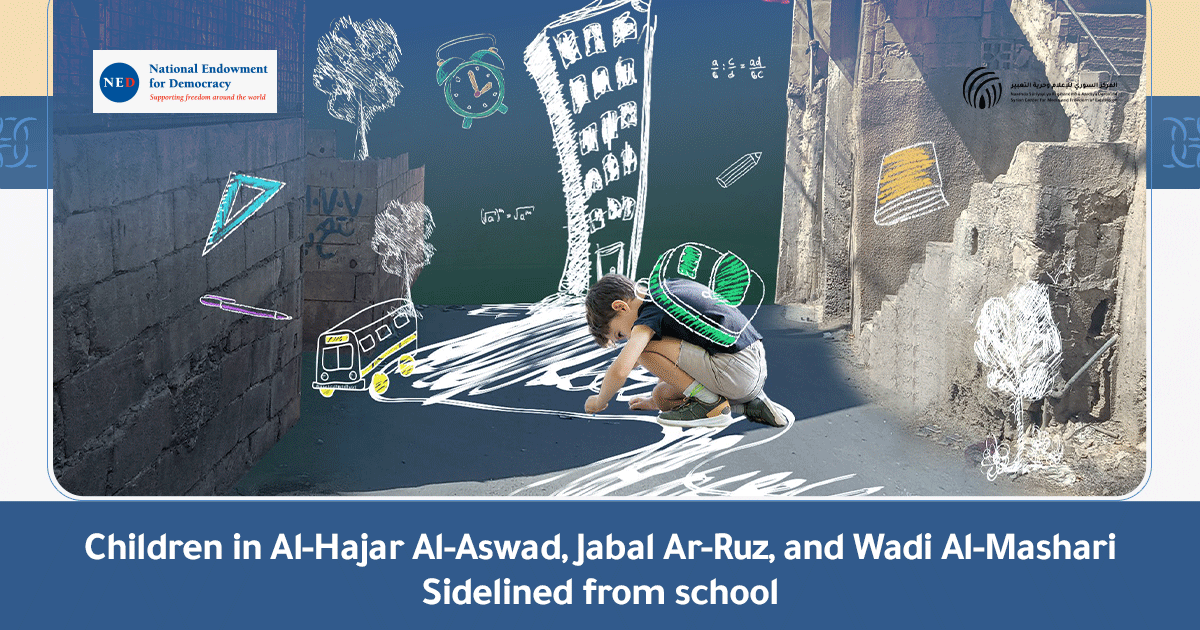Secure communication
During press work, journalists need to communicate with different parties, whether it was written, visual or by voice.
There are many free programs and applications that allow communication
Most popular:
- Skype
- Telegram
- Facebook Messenger
In addition to a large number of easy to use applications.
In addition to ease of use, security and privacy are a special necessity when working with sensitive and private topics and content.
One of the applications that provide ease of use, security and privacy, is the application “Wire”
It is a free and open source application, which allows written communication, video, voice communication, sending voice messages as well as encrypted file sharing.
It is a program very similar to the known communication application “WhatsApp”, but the advantage of it does not need a phone number to be activated
* Account can be created using any name, email or phone number * Use of phone number is optional and not mandatory
This allows privacy not to share any personal data such as phone number or email. To communicate with someone via Wire, simply send the chosen name for the account.
Wire also allows you to delete sent messages from receiving devices, as well as to create groups and making group calls.
Wire can be used on smartphones and computers. It can also be used via a web browser without the need to install the software
Homepage to download the application on the phone and computers:
Another option for secure communication while maintaining privacy.
Platform and application “Jitsi”
Which allows you to create an encrypted channel for communication without having to create an account or entering any personal information or email address in order to make a conversation
Jitsi can also be used to chat via a web browser without having to install the application on the device
Jitsi can also be used by installing the application on computers and smartphone devices.
Details about Jitsi and how it works: JITSI (In Arabic!)
End