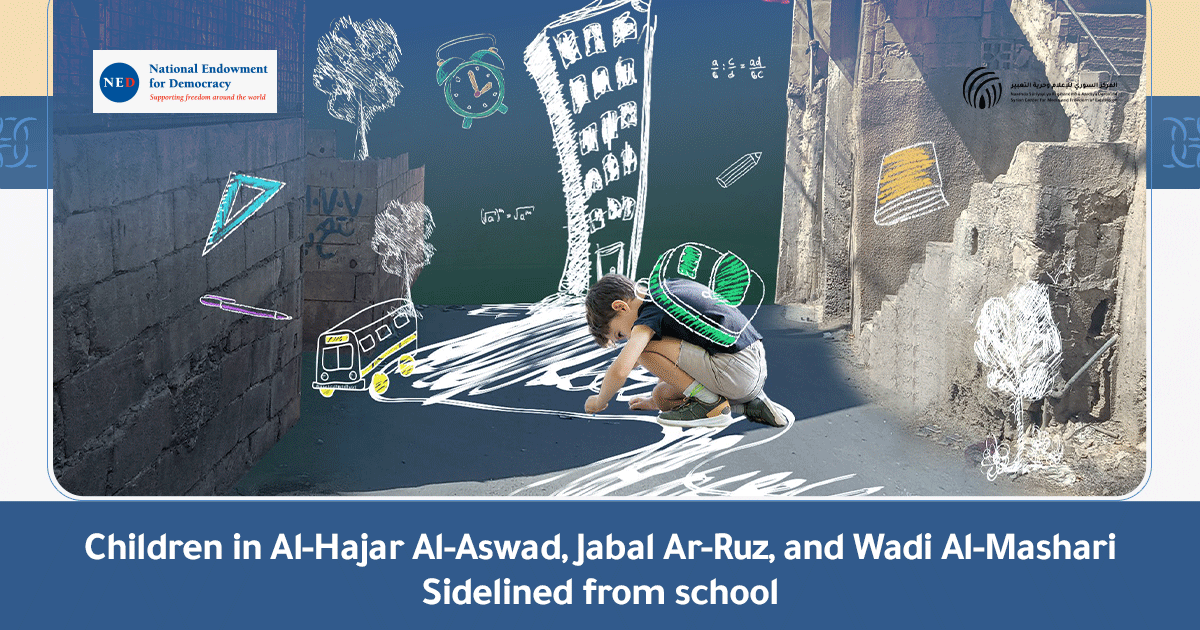Protecting Computers and Phone Devices
Our computers and phones we use, contain special files and information that can be important (personal or business related)
The phone and Internet browser in your computer can also contain a number of accounts that we use, such as:
-
Email
-
Facebook
-
Twitter
-
Cloud storage
-
WhatsApp
-
Skype
And other personal or business accounts.
This means that a person's access to the content of the device, without permission or consent, constitutes a violation of our privacy and may constitute embarrassment or danger!
Therefore, unauthorized access to information, files, accounts, and other content on our devices or on the devices we use must be protected and prevented through two key factors:
-
Set a password for your computer, phone, or tablet
-
Activate automatic screen lock
In this file, we will explain:
-
How to create a password | Windows 7 - Windows 8 – Windows 10
-
w to set the "Screen Saver" and activate the screen lock automatically | Windows 7 - Windows 8 – Windows 10
-
How to create a password | Mac OS
-
How to activate the password prompt | Mac OS
-
Activation of Android and IOS (iPhone-iPad) phones and tablets
As well as a guide on how to disable the “Media Autorun” feature in Windows operating systems and explain its risks.