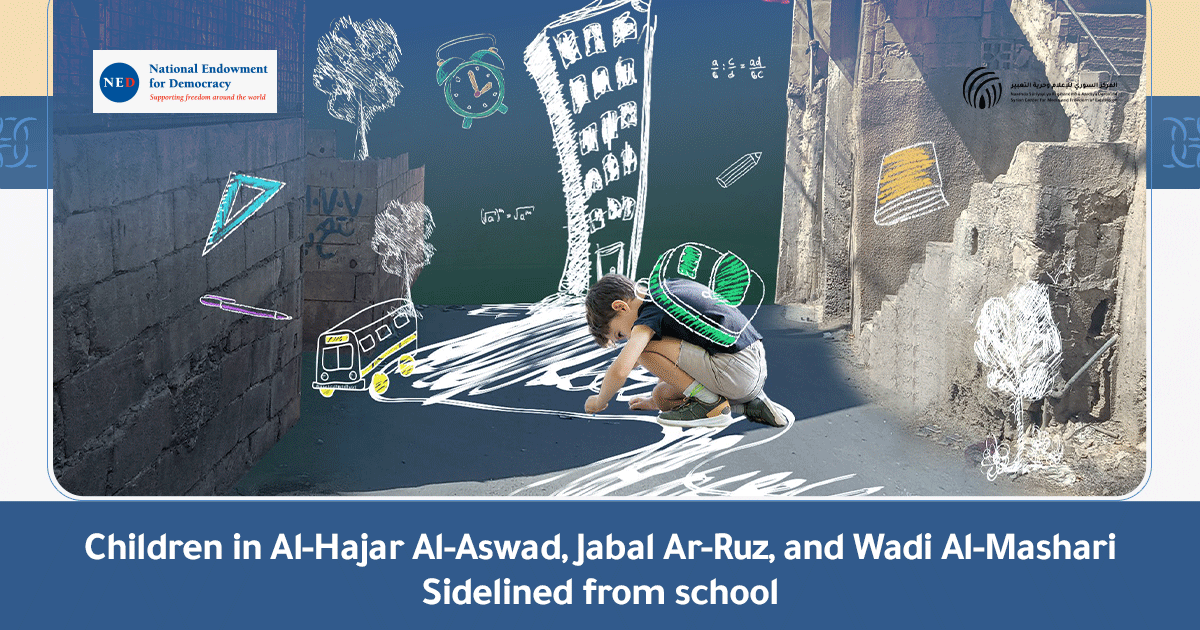Finding or locating the phone in case of loss or erasing data of the lost device
What are the procedures that can be followed in case of loss of the phone (loss, theft, or confiscation of the device)? Whether to find or locate the device or to erase data and files of the device in the case of difficulty to retrieve.
There are external programs runing on Android and IOS devices that help locate and erase the device data. These programs must be trustworthy because they will have full control of the device. It is important to note that “Android” and “IOS” already contain a feature allowing to find the device.
Android and IOS phones and tablets have security features including:
- Locate the device – by making a sound from the device to hear if the device is nearby
- Device lock – Allows to lock the device when lost. You can also set a new passcode if you haven’t already set up a screen lock
- Show a message on the device screen – you can write a message and put a phone number to contact you in case the device is missing and someone has found it
- Clear data of the device – if it can’t be found.
- Find your device’s serial number – This helps to locate the device with the help of the police or your carrier
The mechanisms for finding a device or the options for dealing with a lost device vary between Android and IOS. You may need to have activated some features to find the device.
The following link from Google contains details about finding, locking, or erasing data from a missing Android device
The next link from Apple contains details about if your iPhone, iPad, or iPod touch is lost or stolen
It is very important to activate the two-factor authentication feature on the Google account and the Apple ID account to increase the security of the account. Accessing the account enables you to find, lock, and erase data of your device.
The following link contains an explanation about what is two-factor authentication and how to activate it on Google account
The following link from Apple contains an explanation of two-factor authentication for an Apple ID account
End