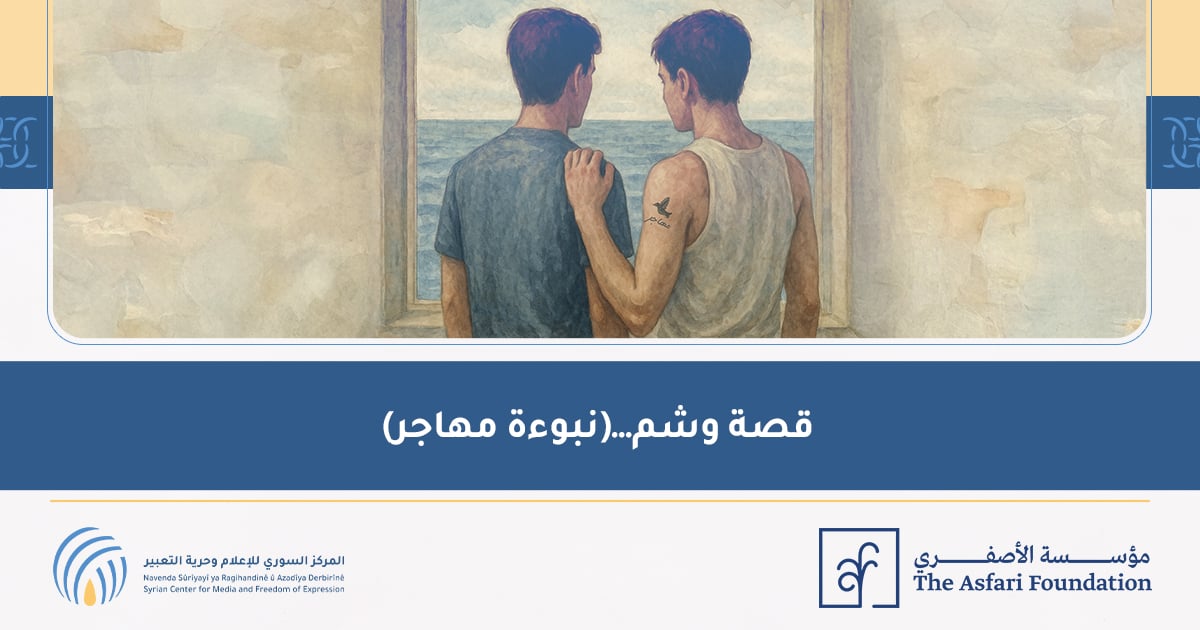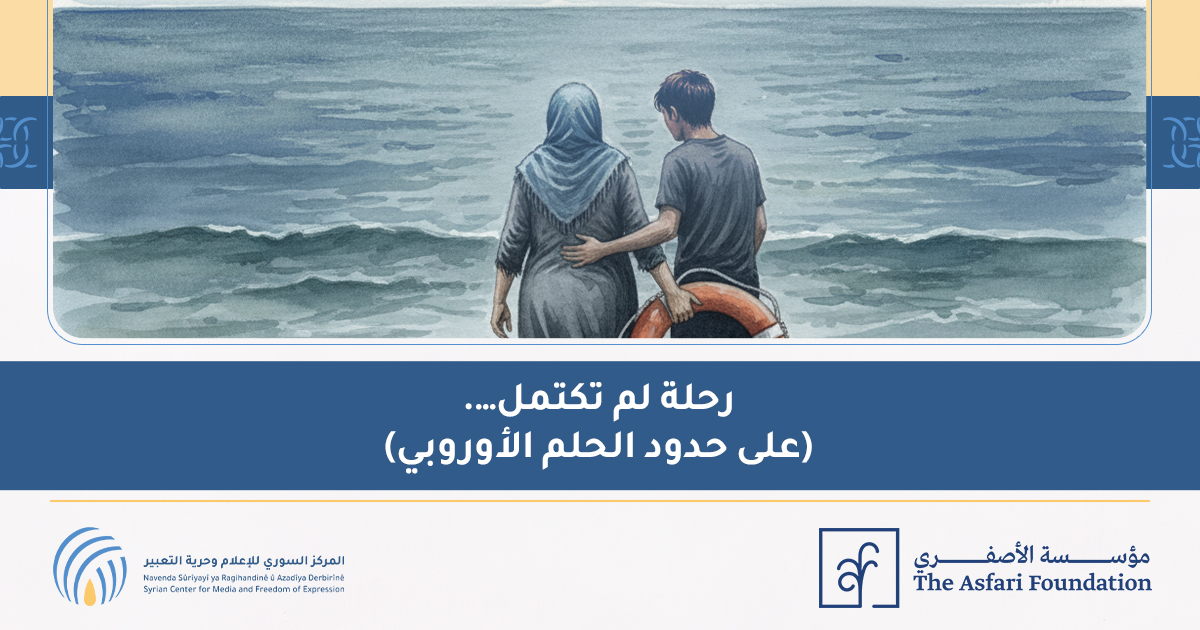Journalists who work in authoritarian environments tend to be under electronic surveillance. Sometimes the surveillance is being conducted at a mass scale, rather than directed at a specific target, and is intended to track what journalists in general are doing and what stories they are investigating.
Other times, it is targeted surveillance — electronic espionage intended to track the actions of a specific reporter.
Sometimes surveillance is perceived as something normal. Journalists may adapt themselves and end up accepting surveillance as an unwanted but unavoidable risk in their profession. I have heard journalists from Pakistan say, “They can do all the surveillance they want, but they will find nothing.” I’ve heard Latin American journalists say things like, “I have nothing to hide.” In both cases, surveillance has been normalized and journalists tend to adopt a passive attitude.
In other cases, a journalist may choose to fight electronic surveillance. After all, it may pose a security risk for them and their sources, and is, in fact, an attack against press freedom and freedom of expression.
The key question is as follows: if a journalist wants to combat electronic surveillance, how are you supposed to recognize when it’s happening?
Here is how I would advise journalists who think that surveillance is a potential or actual risk to their privacy, personal safety, data security, and the identities of their sources:
Stay alert. Electronic surveillance isn’t just a way to gather information about a journalist’s work and sources — it can also be used to prepare a more serious attack, if other forms of intimidation fail to stop the journalist’s investigation. In any case, journalists should report the surveillance to official authorities and seek support from other colleagues in their networks, their media organization and advocacy groups such as the Committee to Protect Journalists, Reporters Without Borders, Rory Peck Trust, Freedom House or Article 19.
Protect your devices. All your devices — computers, mobile phone, tablets — should be protected with antivirus software, hard drive encryption and strong passwords or passphrases. You should also make sure that every app and all the software used on your devices is kept up-to-date. These two steps are going to be your first line of defense. You can find a more detailed list of information security tools that you can install on your devices here.
Follow good security practices. The most common way for private companies, abusive governments, and criminal groups to conduct electronic surveillance is to infect devices via spear-phishing. These are electronic messages that arrive via email, text or instant messaging, inviting the target to open a link or file containing surveillance software. Whatever you do, don’t click on suspicious links or files: analyze every message you receive, even if you trust the sender. I’ve created a more detailed tutorial on identifying and avoiding spear-phishing here.
Monitor your data. If you suspect that your device is infected, check to see if there was a sudden increase in data use. When surveillance software is active, it drains your data plan in order to extract photos, messages, contacts, videos and metadata.
Monitor your battery. Poor battery performance is an indicator that there may be an unwanted program running and draining your device’s energy. Check to see if your device’s battery is using up more power than usual when connected to the internet.
Monitor your device’s temperature. If you are not using your device and it is warmer than usual, this can be another indicator that a malicious program is running.
Reset your device. One preventative action you can take is a hard reset of your device. If you think your mobile device is infected, back up your data and do a hard reset to get your phone back to factory settings.
Encrypt your communications. If you need to make a phone call or send a message with sensitive information, try to use encryption. OpenPGP and MeetJitsi are good options, while Signal is the mobile app of preference for many investigative journalists.
Be aware of other types of surveillance. If you suspect that you are under electronic surveillance, monitor your physical surroundings as well. Are there unusual or suspicious vehicles near your office or home? Journalists doing high-risk work should always check to make sure they’re not being followed, especially if they’re about to contact a sensitive source.
Jorge Luis Sierra is an award-winning Mexican investigative reporter and editor and an expert in digital security. Learn more about his work as an ICFJ Knight Fellow here.
Main image CC-licensed by Flickr via Jay Phagan
Source: ijnet.org