Procedures to follow when you feel that your device has been infected with a virus or malware
Our use of computers, smartphones, tablets and Internet makes us constantly vulnerable to malware.
One of the most important means of protection for devices is the presence of an “antivirus” software. Both the antivirus and the device needs to be updated continuously.
But does having an antivirus on the device protect it from all viruses or malware? Unfortunately, no!
An antivirus program rely on a database from which it can identify files or malware and accordingly stop them. However, some malware can bypass antiviruses, as they may be new and do not exist in the antivirus logs or database.
For this reason, despite having an antivirus on the device, the devices are still vulnerable to malware.
Are there symptoms that we can know that the device is infected with a virus or malicious software?
There are some symptoms that may indicate that your device has been infected with a virus or malware, such as:
– Slow device performance
– Windows opening and/or closing automatically
– Disappearance of files on the device
– Unusual battery consumption
– Anti-virus program crashes
These are some of the symptoms, one or a number of which may indicate that the device may have been infected by a virus or malware.
As a general rule, any sudden or unusual behavior on any device should be considered a matter of concern.
Apart from the above symptoms, there is a suspicion among users that the device may be infected with a virus or malware when the user clicked on a link or downloading a file, especially if the source is not trusted or if it is unknown, or when installing a program or application on the device.
When it comes to digital security, the simple suspicion that a device may have been attacked, got a virus or malware is enough to take actions to protect the device and the data and files on it.
What should be done when you feel or suspect that your device has been infected with a virus or malware?
- Disconnect the device from the Internet.
- Take a backup of all important files that are on the device. Put it on another device or storage device such as an external hard drive or memory card.
- Change the passwords of all accounts that are used or previously used on the device, using another device.
- Reset the device (for phone devices). And format the device (for computers). Some Windows operating systems that have a licensed version of Windows have the option to reset.
* In case Windows cannot be purchased. It is advisable to use the free Linux operating system (or for example, Ubuntu) which has an interface similar to a Windows interface to a great extent. You should not use a pirated version of Windows or use crack programs to activate the Windows version because most crack programs contain viruses, also that the operating system loses the important “update” feature to fill the gaps detected in Windows. The article can be read here about crack and its risks and alternative solutions.
- After resetting or formatting the device, you should immediately install an antivirus program.
A free antivirus version such as Avira or Avast can be downloaded for Windows and Mac computers and for Android and IOS phones
Did you transfer or restore device files to the device after formatting?
It is best not to transfer files directly to the device to avoid transmission of the virus or malware, and wait a period of time (20-30) days until the antivirus database is updated, then update the antivirus software, and then transfer the files back.
In case of continued anxiety about the device and its performance, consult a technical specialist.