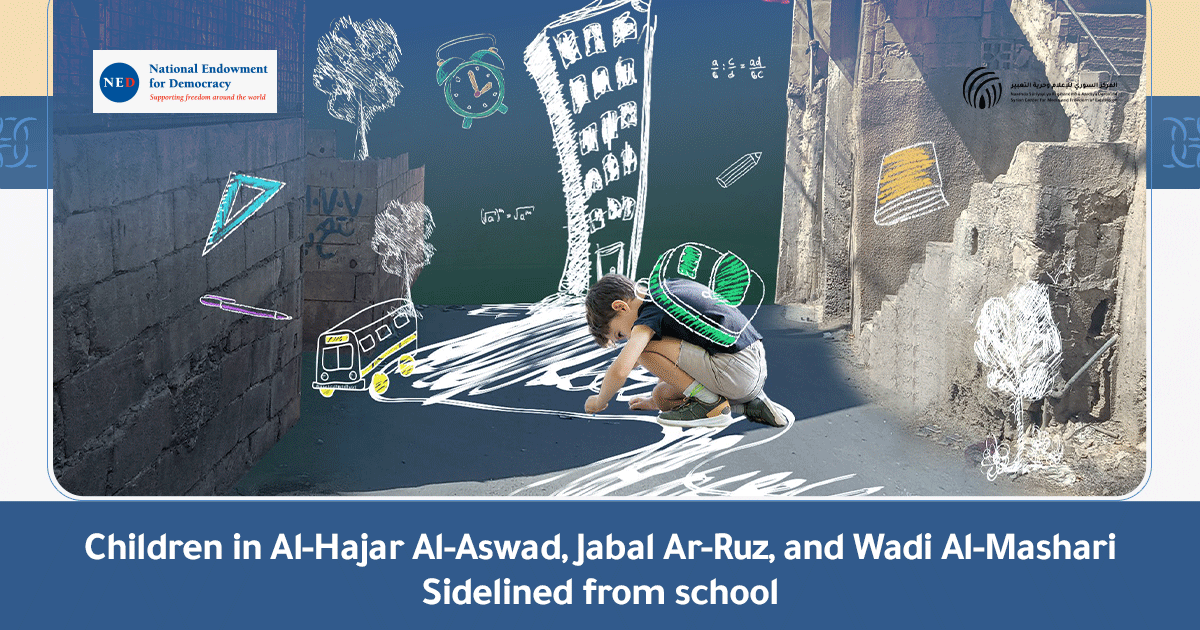During journalistic work, journalists need to send and receive a large number of files and documents in a secure manner,
There are many programs and platforms that allow file transfer over the Internet, such as:
– Sending files using “We Transfer”
– Sharing files using the application and the site “Google Drive” by Google
– File sharing using “Dropbox” application and site
There are also many free sites and apps that allow you to send or share files online.
Recently, the company “Mozilla” the producer of the Internet browser “Firefox” established a free platform for sending files over the Internet.
The platform is characterized by:
– Allows sending files without having to create an account
– Encrypts files
– Determine the period of deletion of the file from the site
– Password protection of the sent file.
– Send file \ files up to 1 GB in each link.
The platform also uses open source software, making it more reliable than other platforms or applications.
How to send files via Mozilla?
– Access to the site: https://send.firefox.com
– Select the file or files to be sent by clicking on the “Select files to upload” option
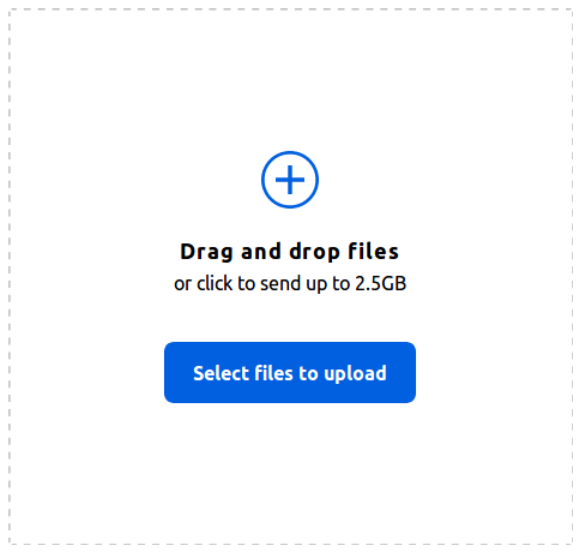
– Determine how long the file is deleted after through the “Expires after” option. The duration can be determined by specifying the number of times the file is downloaded or by specifying the time which afterwards the file will be deleted.
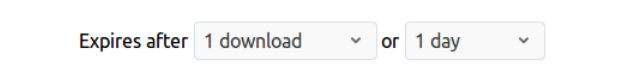
– You can protect the file with a password by activating the “Protect with password” option and specify a password
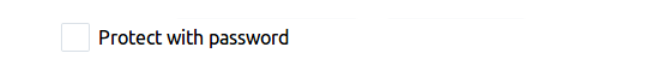
– Click on “Upload” option
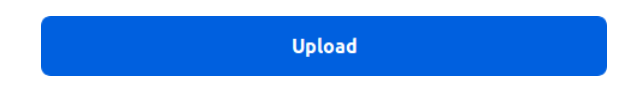
– Copy the download link by clicking “Copy link”
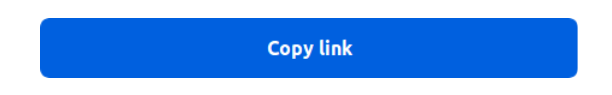
Then send the link “with a password if a password is added to the file” to people to download the file.
* File size up to 2.5 GB can be sent but needs logging in to the site.
End