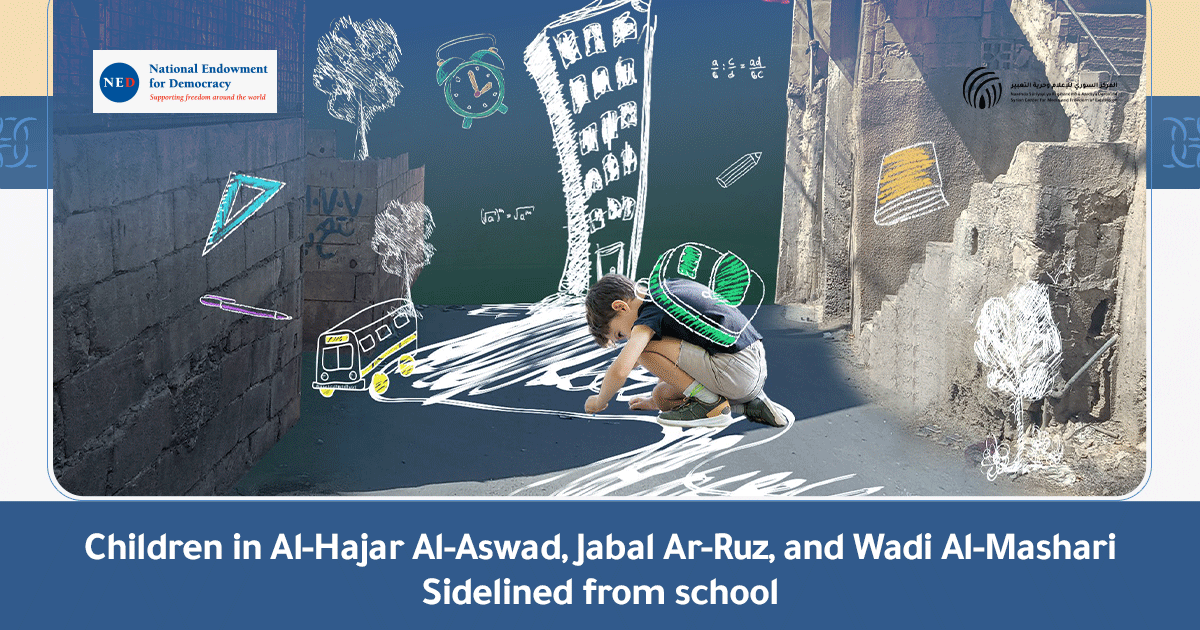Prevention form viruses
Journalists and press workers are constantly exposed to cyber attacks to disrupt their work or to spy on them to get their data and information about companies they work for.
One of the most important ways journalists are targeted is through viruses. For this reason, we must avoid viruses and their damages.
Talking about preventing viruses and avoid its damages will be through 4 points:
– What is a “Virus”
– How it works
– What are the risks
– How to prevent the virus and avoid the risks
What is the virus (or also called “malware”)
A virus is a program that is deliberately made to perform a specific function or more. This functions can nclude :
- corrupting the operating system
- damaging files inside the device
- transferring files from the device to the operator of the virus’s device –controlling the device remotely
- monitoring activities on the device
- In addition to a lot of functions
- And even more !
Note
- Viruses cannot be created by themselves. It must be created by a person or entity
- Viruses can be transmitted from an infected device to another that is clean
How does the virus work?
As mentioned in the previous paragraph, a virus is a “program” that has a specific function or more.
To talk about how the virus works, we’ll take an example of phone application like WhatsApp or Facebook Messenger.
When you install the application on the device, the application automatically receives the messages sent to us without our permission *only having the application installed and having an internet connection is enough.
Another example, geolocation application, when you install the application and run it, the application will determine your location* Simply by installing the app and activating the location.
In similar way the viruses work, when there is virus on the device, it performs the task or tasks it designed for. The simple difference between applications and viruses, is that the applications we choose to install them on our devices when viruses are designed to install on their own on our devices without our knowledge or notice.
How does the virus get to our devices?
There are several ways:
– When you connect a memory card or external hard drive that is infected or contains a virus to your computer. * virus will copy or install itself on the device.
– When you install an “untrusted” software that contains a virus. * The virus will be installed in conjunction with the desired software. * Example: Hackers create fake copies of specific software’s (example: fake copy of the file compression software WinRAR or WinZip. Fake copy of WhatsApp, fake copy of Microsoft office… etc.)
Or when using some kind of “crack” or cracked software.
– When you visit an untrusted website, it contains malware. Or when you click untrusted link *untrusted website will install the virus on the device or the browser.
– When downloading and opening files from untrusted sources. *Example download a movie, eBook, image, audio track, zip file from untrusted website or files that reach us via email and communication apps “especially from contacts we don’t know or have never dealt with”
* To read about Social Engineering: https://salamatechwiki.org/
It should also be noted that when buying a used device, the device may be infected with a virus.
How to prevent viruses?
There are two steps that will protect our devices from viruses.
First step, is a technical step, via:
- Download trusted antivirus software on devices (Computer, Smart phone, Tablets).
* Avira provides a free version of antivirus software, which can be installed at the following link: https://www.avira.com/en/free-security-suite
- Update your antivirus software regularly. * Better to activate the automatic update option.
- Perform a periodic scan for the device through antivirus software.
- Activate the “firewall” from the anti-virus software.
- Scan every USB flash or external hard when you connect it to the device *Avoid connecting or using any USB flash or external hard you do not trust to the computer.
- Avoid scanning random QR codes in public places.
*QR code might connect you to untrusted websites so it will download viruses.
Second step is a set of actions that will protect us from dangerous viruses:
– Do not interact with links and files that we receive from untrusted sources, or sources that have not been dealt with previously. And carefully handle any links or files we receive from people we know, because hackers resort to create accounts using information and pictures of people we know, or they hack accounts of people we know and they communicate with us from their accounts without our knowledge.
– Do not connect your memory card, external hard drive or phone to untrusted devices or devices that do not contain an antivirus, particularly devices used in public places like internet coffee shops.
– Download software and applications from the official websites of manufacturers, and avoid to download any application on smart phone and tablets from outside the Google Store for android devices and Apple Store for Apple devices.
– Create backup for the important files and keep it in safe place (not in the same used device)
– Update all the applications and software’s that we use constantly.
The VirusTotal application and site can also be used to scan links and files before clicking on them. VirusTotal website: https://www.virustotal.com
* Note, when scanning a file on VirusTotal we share the file with VirusTotal
In addition to the above, it is recommended to use Linux, a computer operating system that is free and less vulnerable to viruses than Windows and Mac operating systems.
Number of notes
– No software or application is able to protect the device 100%
– There is no device or operating system that can not infect by a virus.
– Having more than one antivirus program on the device does not make it more protected. It’s the opposite! The multiplicity of antivirus programs on one machine may hinder its work.
– Some viruses are able to automatically move from infected devices to non-
infected devices when they are on the same network (office network or Wi-Fi network).
– When buying a used phone or tablet, it is best to do a “factory reset” before using it and reinstall the operating system for computers.
Final tips, when you note:
– Slow device performance
– Camera light turns on suddenly
-Applications open or close automatically
-Open or close windows when you start the computer
– Antivirus software crashes
– When you are being told that the people you know are receiving messages from one of your accounts “without your knowledge”
These are indications that your computer may be infected with a virus or malware, so when you notice any of the above, it is best to disconnect the device from the Internet and ask for help from an expert.