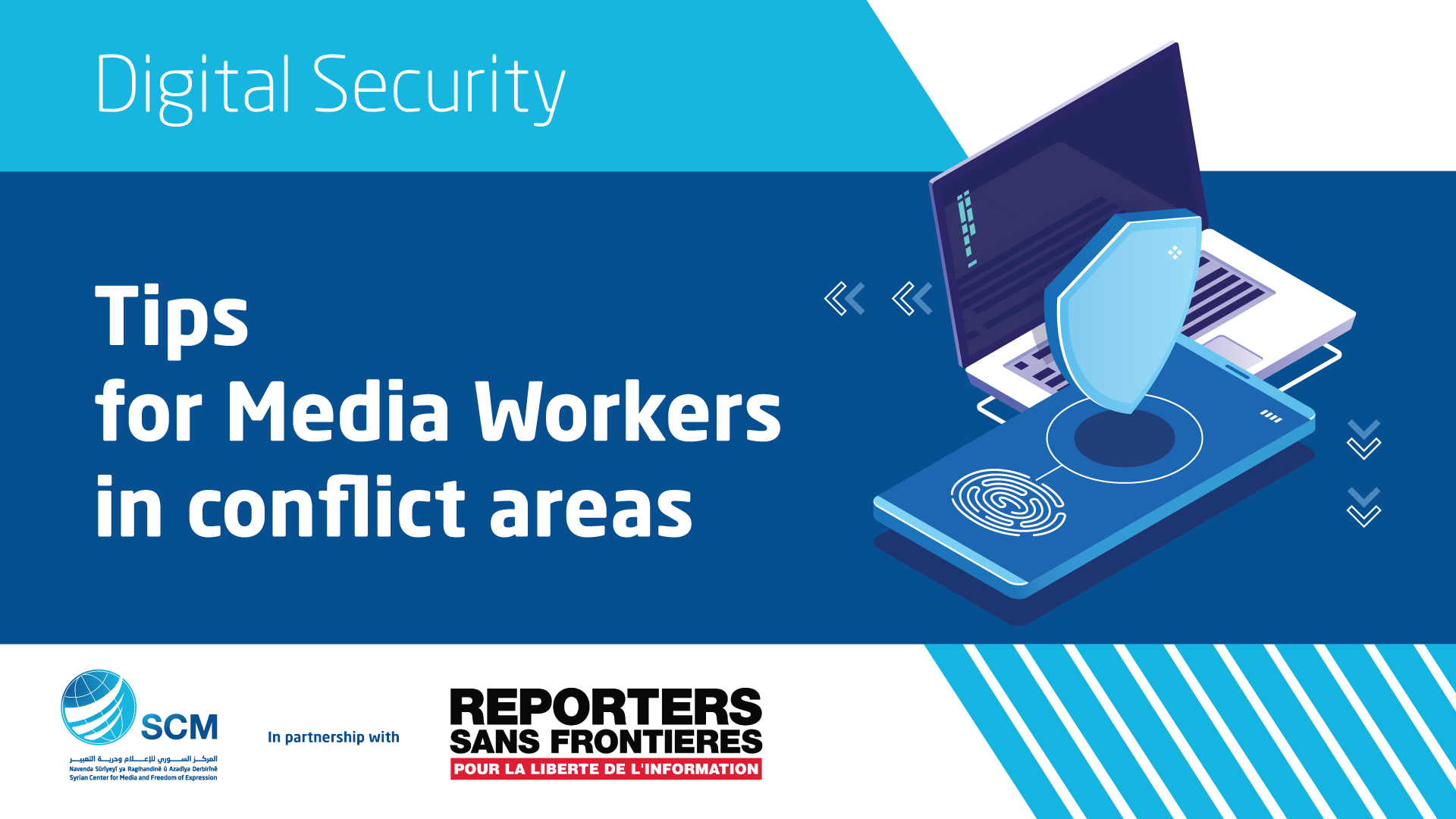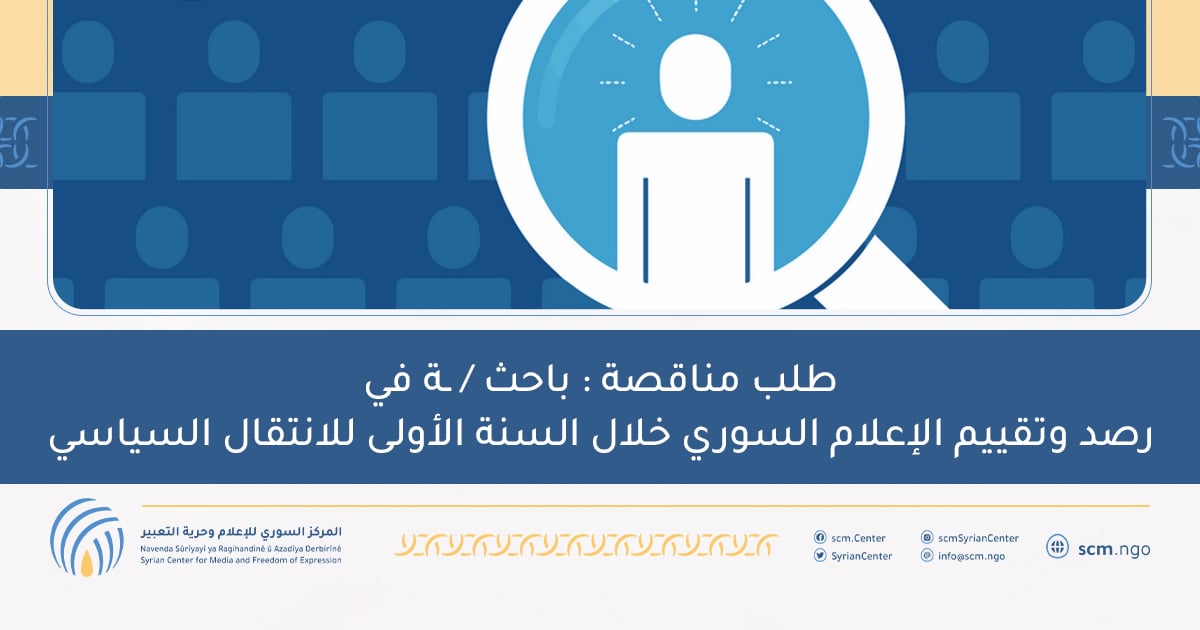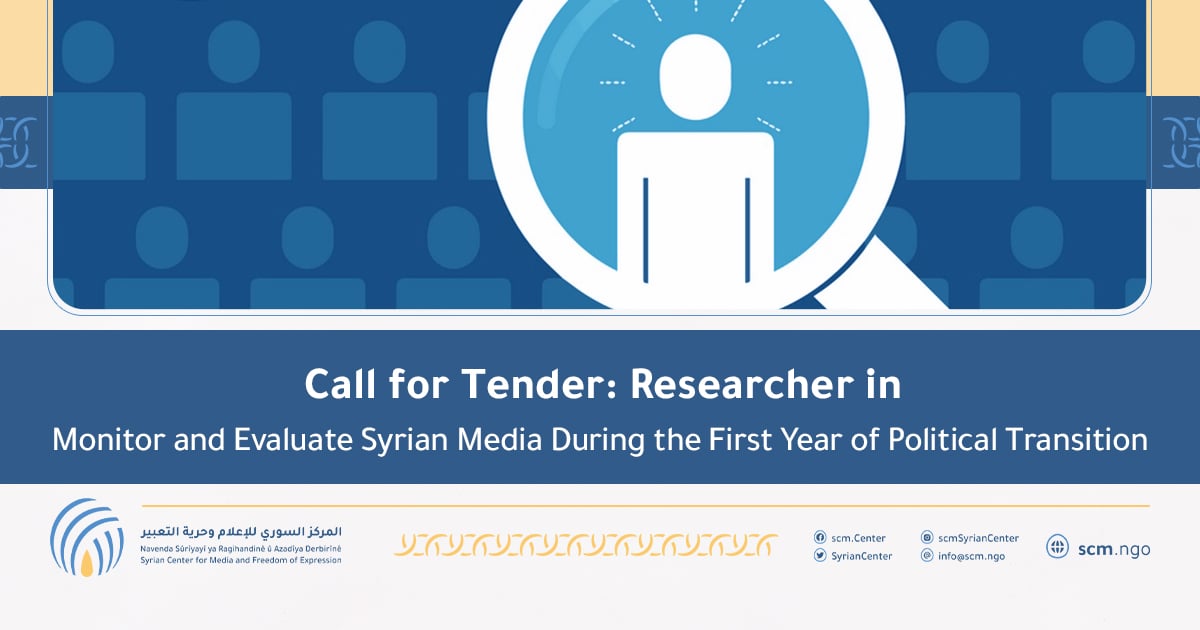Tips for journalists working in conflict areas
Journalism requires a lot of mobility between areas and places due to the nature of the work.
They might be in areas where fixed and temporary checkpoints are present, a factor that puts journalists and Media Workers and their belongings in danger of being inspected while moving for place to another in a work duty.
For these situations, there is some important security tips journalists and media workers should follow and be aware of:
1- When moving around with your laptop on you, make sure before leaving any place that you finished all your work sessions and make sure that’s you sign out from all of accounts (Facebook, Twitter, Email… etc.).
2- In case of constant movement, Journalists and Media workers are advised not to use phone applications to reach important accounts (like Facebook App, Gmail App, Twitter App). Instead, they are encouraged to use a PC or a Laptop and login from Internet Browsers to check their accounts. Always make sure you’re Logged out from all your accounts on the browsers/computers, after finishing and/or before starting to move.
3- Never keep on you any kind of storages containing data that could put you in danger if found/inspected like (SD Cards, Memory Cards, Hard Drives, Usb Flash Drive, Extra….).
4- Never keep sensitive data and information that could put you or someone else in danger, if found/inspected. Instead of the standard methods of using phone or laptop storage, you can use a trusted cloud storage just like Google Drive! for example.
5- Never keep any videos, photos, recorded sounds, on your Camera memory or voice recorders memory or your smart phone memory, instead you can also use the cloud storage like Google Drive or any cloud storage that you really trust.
6- Never keep any text, voice recorded, photos and video messages SMS, WHATSAPP, and others messaging apps that could put you or someone else in danger if found/inspected; you can always remove the messages history and also remove the received videos, photos recorded sounds, from the Phone Gallery.
7- Never keep any messages on Facebook messenger or other similar account if those messages could put you or someone else in danger, and make sure you delete the history regularly. You can be asked to open your account to check it at any checkpoint !.
In all cases, the level of danger differs from case to cases, depending on many factors like; the region and parties in control and the nature of the journalist works.
Therefore, it is the responsibility of all journalists and media workers to evaluate the possible dangers and threats they could face and be careful and always prepared.
In plain English!
If you are still using Skype on your android phones; update it or delete it right now!
Lately, a 19 years old security researcher from Kosovo, Florian Kunushevci, managed to find a bug in Skype application for android.
The bug allows anyone to reach your phone’s photos and contact list, even if it was locked! And without a password or opening the phone!
How?
All it needs is for you to answer a skype call. As soon as the line is open, they can browse your photos and contacts!
Is it all?
No! They will be able to reach your phone browser and check your history and open tabs.
Is it all ?
NO! They can also send messages from your phone!
That means…. We can reach photos, contacts, browser, and send messages from an android phone locked with password or any other methods, without opening it!
After our friend Florian Kunushevci, found this bug, he contacted Microsoft which owns Skype. The company solved the issue, eliminated the bug and issued a new update for the application. This update will eliminate this security issue.
SO, update or delete your Skype application before someone you know, hears about it!
*Share these tips with your friends
This link shows how the security bug has been exploited: